大家好,我是小寒。
今天我将带领大家一步步的来构建一个机器学习模型。
我们将按照以下步骤开发客户流失预测分类模型。
业务理解
数据收集和准备
建立机器学习模型
模型优化
模型部署
1.业务理解
在开发任何机器学习模型之前,我们必须了解为什么要开发该模型。
这里,我们以客户流失预测为例。
在这种情况下,企业需要避免公司进一步流失,并希望对流失概率高的客户采取行动。有了上述业务需求,所以需要开发一个客户流失预测模型。
2.数据收集和准备
数据采集
数据是任何机器学习项目的核心。没有数据,我们就无法训练机器学习模型。
在现实情况下,干净的数据并不容易获得。通常,我们需要通过应用程序、调查和许多其他来源收集数据,然后将其存储在数据存储中。
在我们的案例中,我们将使用来自 Kaggle 的电信客户流失数据。它是有关电信行业客户历史的开源分类数据,带有流失标签。
https://www.kaggle.com/datasets/blastchar/telco-customer-churn
探索性数据分析 (EDA) 和数据清理
首先,我们加载数据集。
接下来,我们将探索数据以了解我们的数据集。
以下是我们将为 EDA 流程执行的一些操作。
检查特征和汇总统计数据。
检查特征中是否存在缺失值。
分析标签的分布(流失)。
为数值特征绘制直方图,为分类特征绘制条形图。
为数值特征绘制相关热图。
使用箱线图识别分布和潜在异常值。
首先,我们将检查特征和汇总统计数据。
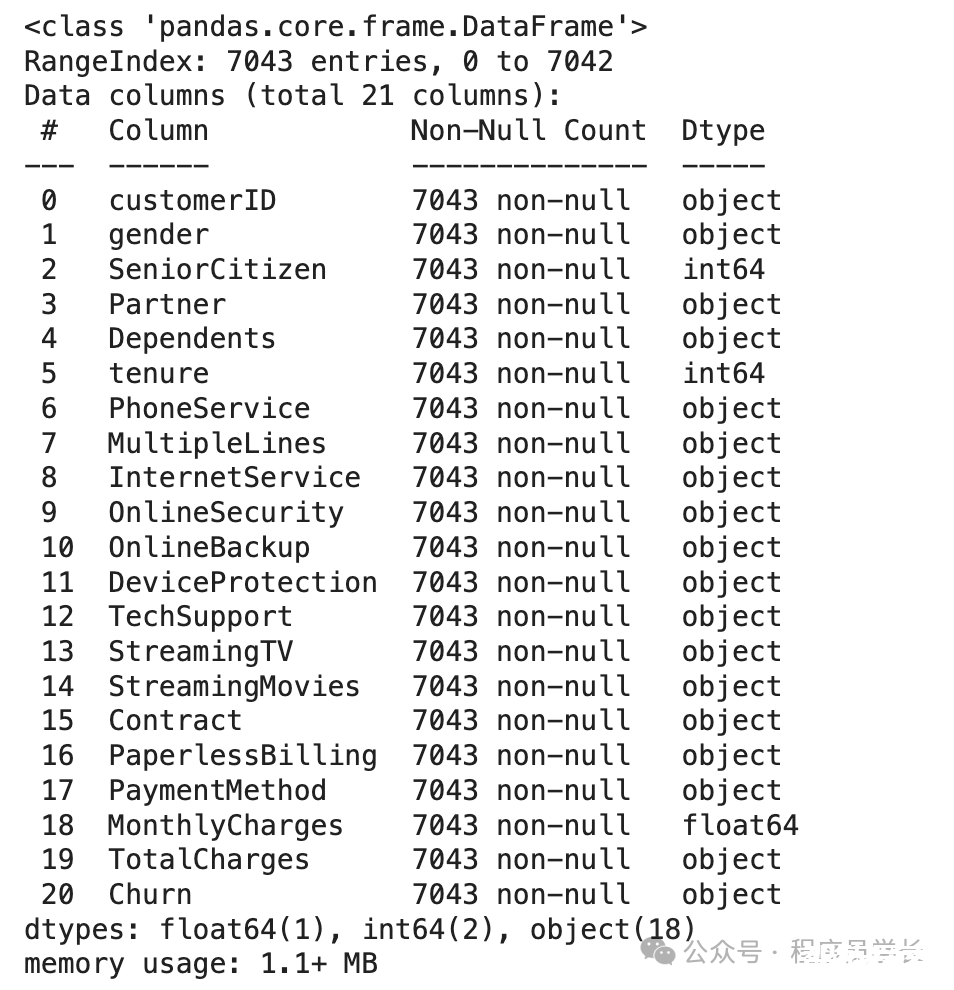 图片
图片
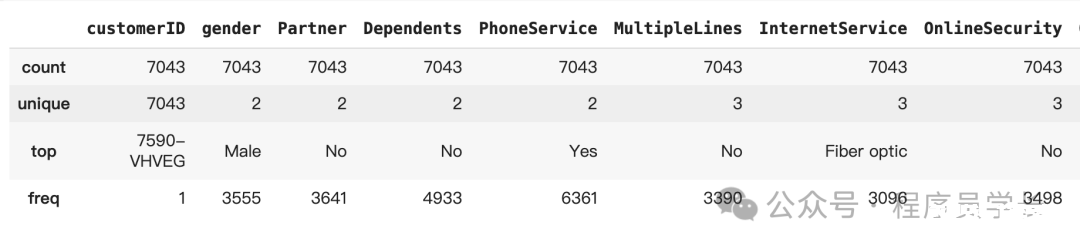 图片
图片
让我们检查一下缺失的数据。
可以看到,数据集不包含缺失数据,因此我们不需要执行任何缺失数据处理活动。
然后,我们将检查目标变量以查看是否存在不平衡情况。
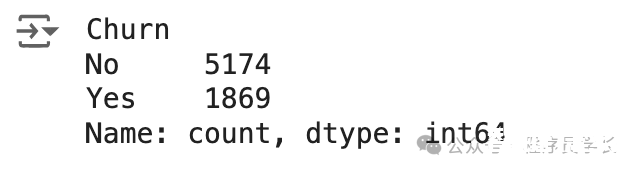 图片
图片
存在轻微的不平衡,因为与无客户流失的情况相比,只有接近 25% 的客户流失发生。
让我们再看看其他特征的分布情况,从数字特征开始。
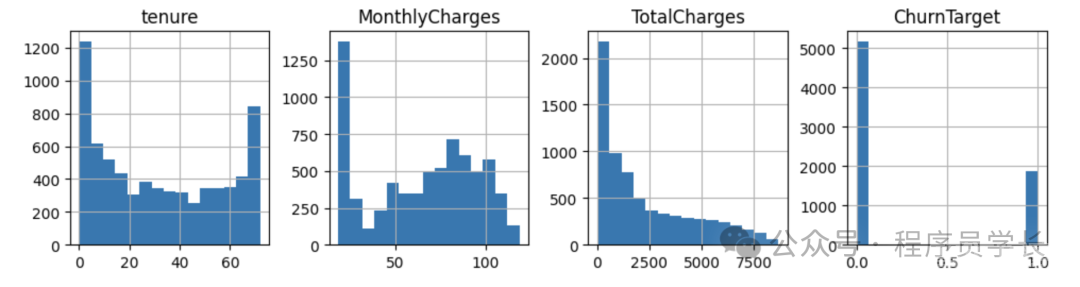 图片
图片
我们还将提供除 customerID 之外的分类特征绘图。
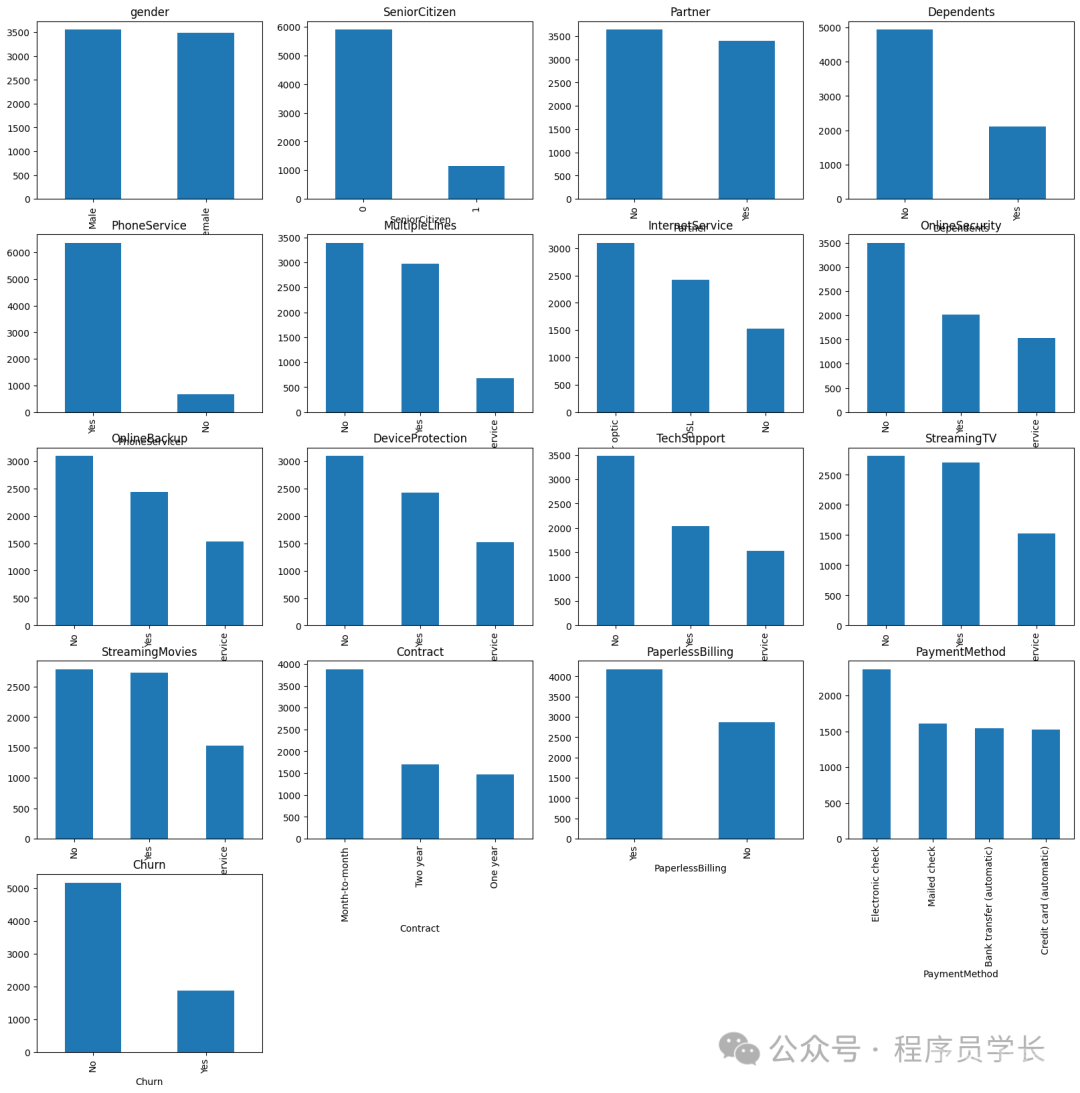 图片
图片
然后我们将通过以下代码看到数值特征之间的相关性。
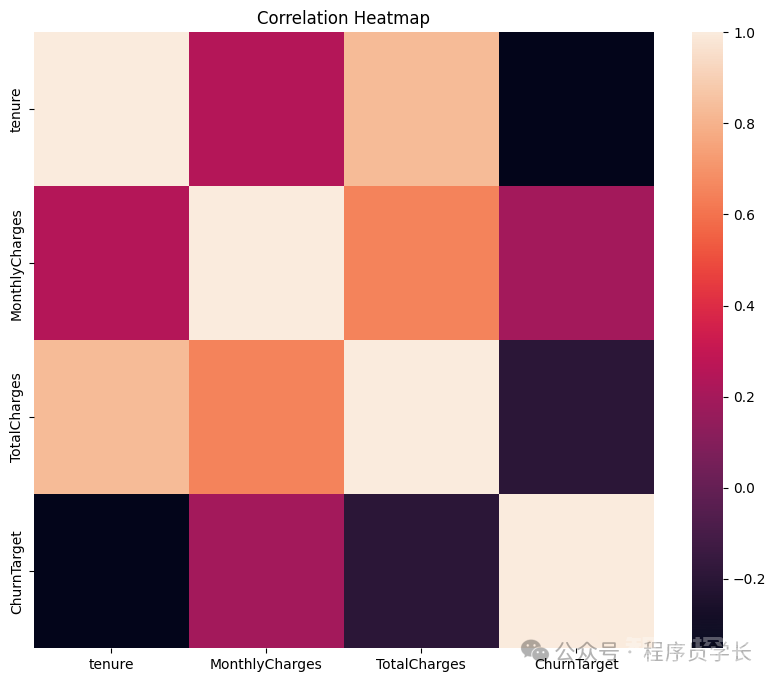 图片
图片
最后,我们将使用基于四分位距(IQR)的箱线图检查数值异常值。
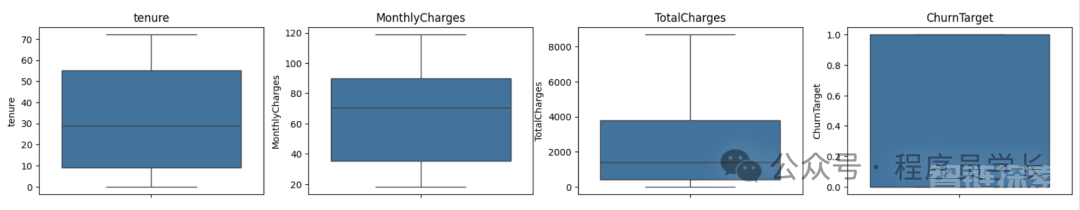 图片
图片
从上面的分析中,我们可以看出,我们不应该解决缺失数据或异常值的问题。
下一步是对我们的机器学习模型进行特征选择,因为我们只想要那些影响预测且在业务中可行的特征。
特征选择
特征选择的方法有很多种,通常结合业务知识和技术应用来完成。
但是,本教程将仅使用我们之前做过的相关性分析来进行特征选择。
首先,让我们根据相关性分析选择数值特征。
你可以稍后尝试调整阈值,看看特征选择是否会影响模型的性能。
3.建立机器学习模型
选择正确的模型
选择合适的机器学习模型需要考虑很多因素,但始终取决于业务需求。
以下几点需要记住:
用例问题。它是监督式的还是无监督式的?是分类式的还是回归式的?用例问题将决定可以使用哪种模型。
数据特征。它是表格数据、文本还是图像?数据集大小是大还是小?根据数据集的不同,我们选择的模型可能会有所不同。
模型的解释难度如何?平衡可解释性和性能对于业务至关重要。
经验法则是,在开始复杂模型之前,最好先以较简单的模型作为基准。
对于本教程,我们从逻辑回归开始进行模型开发。
分割数据
下一步是将数据拆分为训练、测试和验证集。
在上面的代码中,我们将数据分成 60% 的训练数据集和 20% 的测试和验证集。
一旦我们有了数据集,我们就可以训练模型。
训练模型
如上所述,我们将使用训练数据训练 Logistic 回归模型。
模型评估
以下代码显示了所有基本分类指标。
从验证和测试数据中我们可以看出,流失率(1) 的召回率并不是最好的。这就是为什么我们可以优化模型以获得最佳结果。
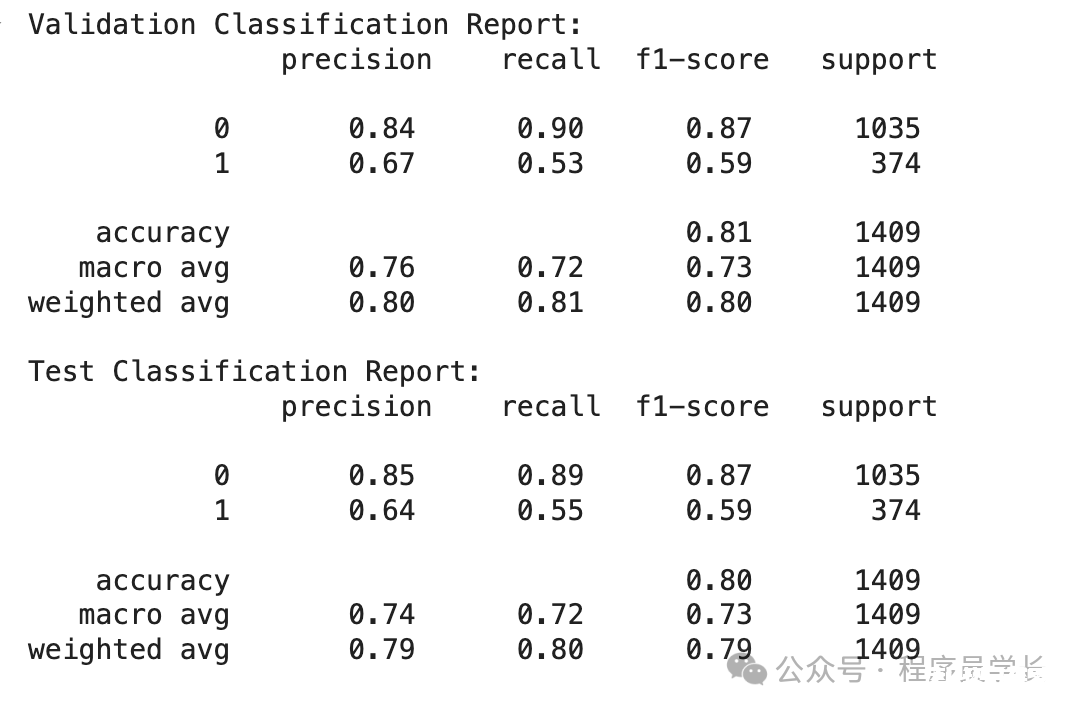 图片
图片
4.模型优化
优化模型的一种方法是通过超参数优化,它会测试这些模型超参数的所有组合,以根据指标找到最佳组合。
每个模型都有一组超参数,我们可以在训练之前设置它们。
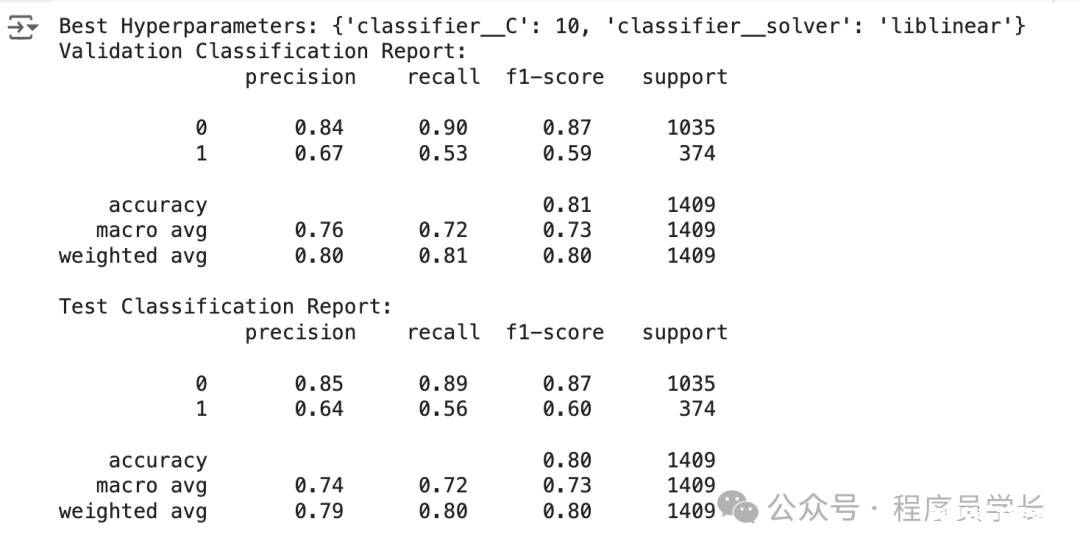 图片
图片
5.部署模型
我们已经构建了机器学习模型。有了模型之后,下一步就是将其部署到生产中。让我们使用一个简单的 API 来模拟它。
首先,让我们再次开发我们的模型并将其保存为 joblib 对象。
一旦模型对象准备就绪,我们将创建一个名为 app.py 的 Python 脚本,并将以下代码放入脚本中。
在命令提示符或终端中,运行以下代码。
有了上面的代码,我们已经有一个用于接受数据和创建预测的 API。
让我们在新终端中使用以下代码尝试一下。
如你所见,API 结果是一个预测值为 0(Not-Churn)的字典。你可以进一步调整代码以获得所需的结果。
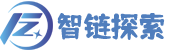
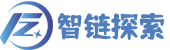




还没有评论,来说两句吧...