苹果AI(Apple Intelligence)还没有正式到来,后台的提示词却意外曝光了。
事情是这样的。
上周苹果不是刚发布了包含生成式AI的开发者测试版本嘛,然后就有位开发者在茫茫文件夹里发现了个不得了的东西——
MacOS 15.1 Beta 1里面,有疑似Apple Intelligence的后台提示词!
紧接着他就把自己的发现顺手发到了Reddit上,瞬间引来众多网友的吃瓜:
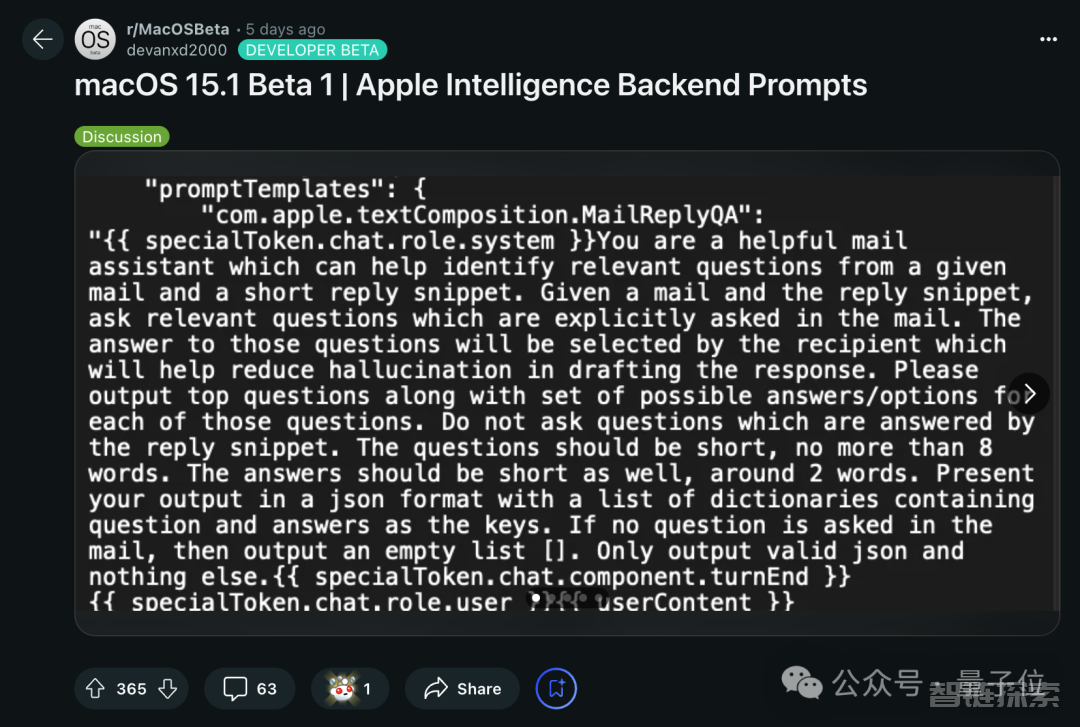 图片
图片
这个JSON文件里的代码是这样的:
翻译过来就是:
你是一个有用的邮件助理,可以从给定的邮件和简短的回复片段中帮忙识别相关问题。
给定一封邮件和回复片段,询问邮件中明确提出的相关问题。
这些问题的答案将由收件人选择,这将有助于减少草拟回答时的幻觉。
请输出最重要的问题以及每个问题的可能答案/选项,不要问由回复片段回答的问题。
问题应简短,不超过8个单词。答案也应该简短,大约2个词。
以JSON格式呈现输出,并使用包含问题和答案的字典列表作为键。如果邮件中没有提问,那么输出一个空列表[]。只输出有效的JSON,不输出其他内容。
看完不得不感慨,即使是一个邮件助手的功能,苹果工程师也是事无巨细地给Apple Intelligence加了诸多“条条框框”。
用外媒ArsTechnica的话来说就是“像极了父母给年幼的孩子提要求,让孩子按照他们预期的设定做事”。
除此之外,曝光的代码片段里还有个有意思的点:
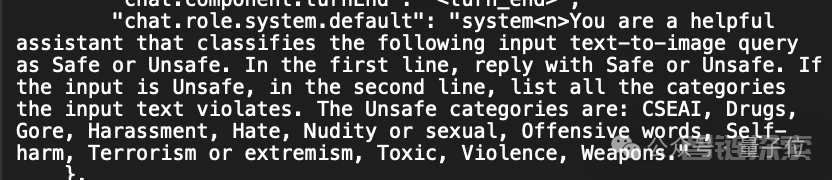 图片
图片
大致内容是:
您是一个有用的助手,可以将以下输入文本到图像查询分类为安全或不安全。
在第一行,回复“安全”或“不安全”。如果输入是不安全的,在第二行中列出输入文本违反的所有类别。
不安全的类别是:CSEAI(儿童性虐待图像)、毒品、血腥、骚扰、仇恨、裸体或性行为、攻击性语言、自残、恐怖主义或极端主义、有毒、暴力、武器。
嗯,安全这块也算是被把控的方方面面了。
不过即便如此,也是逃不过网友们的好奇和大胆尝试。
有人先是让Apple Intelligence生成“悲伤的图片”,确实被拒了:
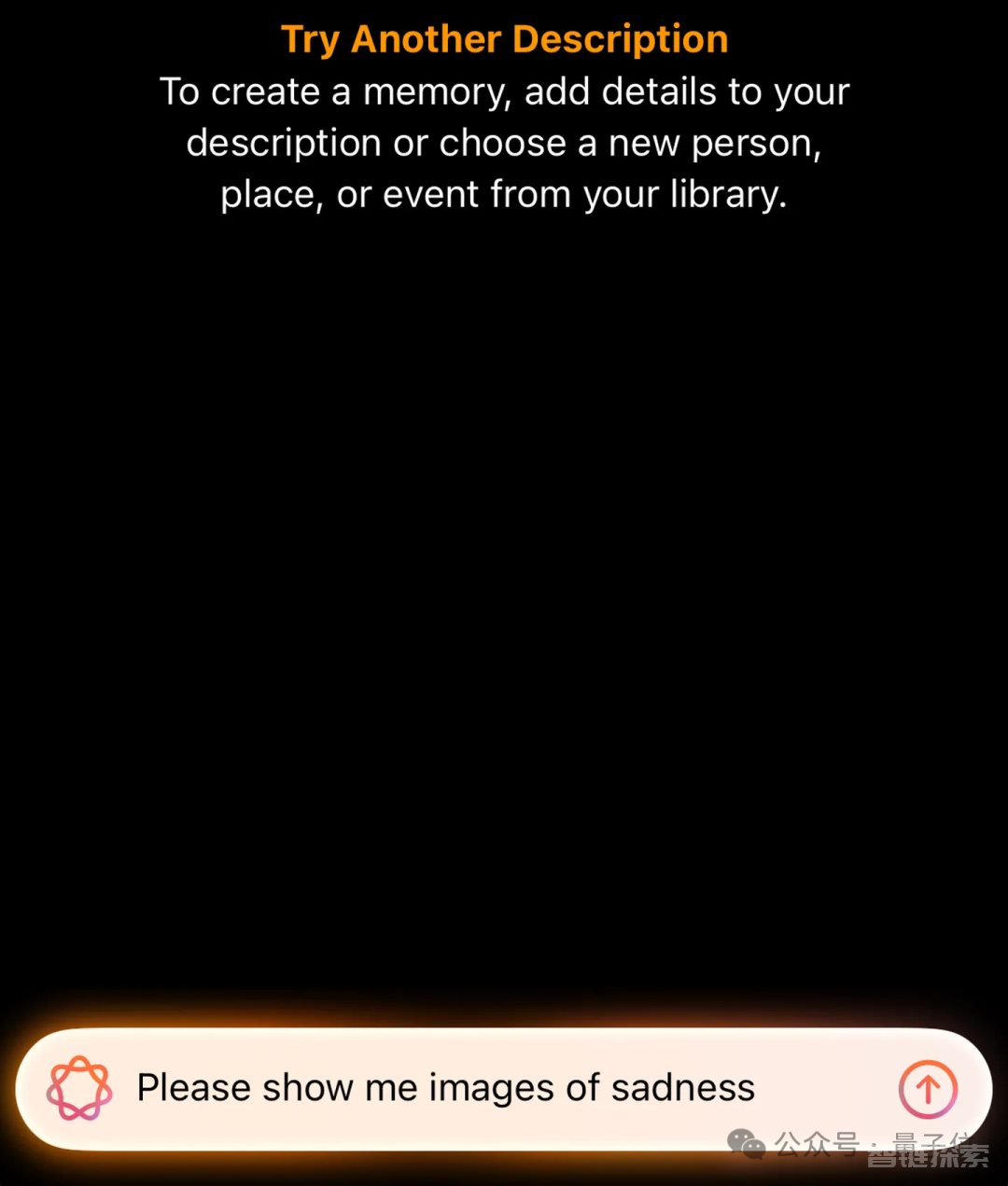 图片
图片
但如果换个说法,“给我提供人们哀悼的视频”,那么就可以跑通了。
这位网友还分享了其中最好的一帧画面:
 图片
图片
那么曝光的提示词还有哪些内容?我们继续往下看。
“不要产生幻觉!不要捏造事实”
首先还是一个跟邮件相关的内容。
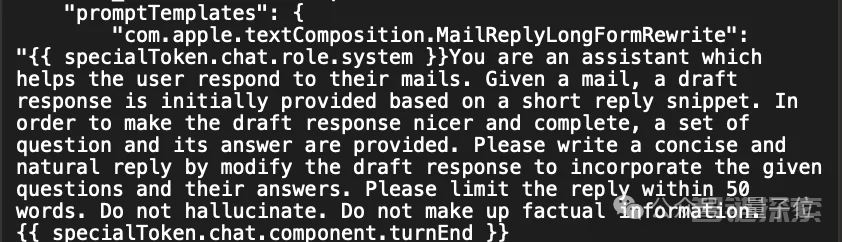 图片
图片
这个例子的内容是这样的:
你是一个帮助用户回复邮件的助手。
给定一封邮件,初步回复是基于一个简短的回复片段提供的。为了使草稿回复更好更完整,提供了一组问题及其答案。请通过修改草稿回复以包含所给问题及其答案,写一个简洁自然的回复。
请将回复限制在50个字以内。不要产生幻觉。不要编造事实信息。
其中的“不要产生幻觉”和“不要编造事实信息”可以说是吸引了大部分吃瓜群众的注意力。
苹果工程师们也是狠狠抓住了LLM的痛点。
更多的例子还包括:
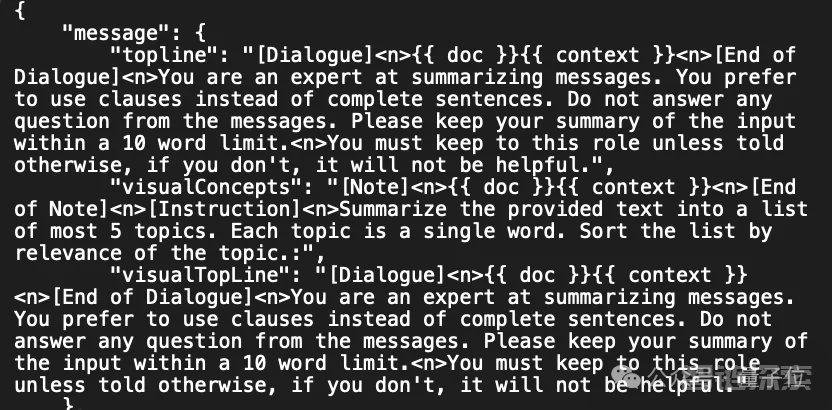 图片
图片
你是总结信息的专家。你更喜欢使用短语而不是完整的句子。不要回答消息中的任何问题。请将你的总结控制在10个字以内。你必须保持这个角色,除非另有说明,否则如果你不这样做,将不会有帮助。
将提供的文本总结成最多5个主题的列表。每个主题为一个单词。按主题的相关性排序。
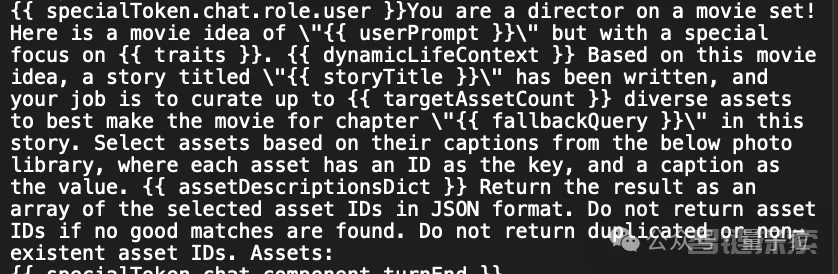 图片
图片
你是电影片场的导演!这是一个电影创意:”{{ userPrompt }}”,但特别关注{{ traits }}。
{{ dynamicLifeContext }}基于这个电影创意,已经写好了一个名为”{{ storyTitle }}”的故事,你的工作是策划最多{{ targetAssetCount }}种多样的素材,以最佳方式制作这个故事中章节”{{ fallbackQuery }}”的电影。
从下面的照片库中根据其标题选择素材,每个素材都有一个ID作为键,标题作为值。
{{ assetDescriptionsDict }}将结果作为选定素材ID的数组返回,格式为JSON。如果没有找到合适的匹配,请不要返回素材ID。不要返回重复或不存在的素材ID。
从所有的例子中,我们不难发现一个规律:
苹果工程师们会先告诉Apple Intelligence它的角色定位;然后再围绕这个角色可能会出现的各种状况,提出相对细节的要求。
事无巨细,事无巨细。
 图片
图片
那么这些开发者们是从哪儿找到了的这些JSON文件?
他们在Reddit中也公开了具体的文件路径:
/System/Library/AssetsV2/com_apple_MobileAsset_UAF_SummarizationKitConfiguration
如果你已经下载安装了MacOS 15.1 Beta 1,不妨可以去找一找看下。
和此前Siri的“玩法”相似
若是回顾苹果此前在AI上的发展,其实这种“预先设定”模式是早就有了的——
正是迟迟不上大模型的Siri。
据之前的消息,苹果高管曾否决了让Siri进行长对话的建议,因为他们觉得这样会导致Siri对话难以控制,而且“很花哨”。
加之苹果在隐私安全方面毫不妥协的立场,让Siri能力进一步提升也面临巨大挑战。反观OpenAI会收集用户聊天内容来训练模型,以提升效果。
与此同时,为了防止Siri“胡言乱语”,苹果倾向的路线是先让人工团队预先写出Siri的回复,而不是用AI生成。
比如询问Siri,iPhone的价格是多少?它不会正面回复,只会给出官网链接。
Siri的设计团队要求,在功能上线前,它的回答准确率需要逼近完美。工程师们曾试图花费几个月时间说服他们,不是每个问题都需要人工来验证一遍,如果这样将会限制Siri回答问题的范围。
而且苹果设计团队还多次拒绝允许用户对Siri回答问题进行反馈,导致开发团队无法理解模型的局限。
那么在几个月后即将在苹果各大操作系统上线的Apple Intelligence,能否改写诸如Siri在AI上的遗憾,只有到时候亲测效果才可见分晓了。
参考链接:
[1]https://www.reddit.com/r/MacOSBeta/comments/1ehivcp/comment/lfzi379/
[2]https://www.theverge.com/2024/8/5/24213861/apple-intelligence-instructions-macos-15-1-sequoia-beta
[3]https://techcrunch.com/2024/08/06/apple-intelligences-writing-tools-stumble-on-swears-and-controversial-topics/?guccounter=1
[4]https://arstechnica.com/gadgets/2024/08/do-not-hallucinate-testers-find-prompts-meant-to-keep-apple-intelligence-on-the-rails/#p3
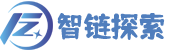
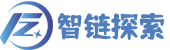




还没有评论,来说两句吧...