如今,提供ChatGPT访问的镜像网站开始出现,然而使用这些网站是不安全的,因为它可以收集和分析所有的通信。尤其是那些完全免费访问ChatGPT的网站。这些网站之所以出现,因为一些国家阻止了访问ChatGPT,而OpenAI公司也阻止了一些国家和地区访问。此外,对于一些用户来说,20美元的ChatGPT订阅费用比较高昂。
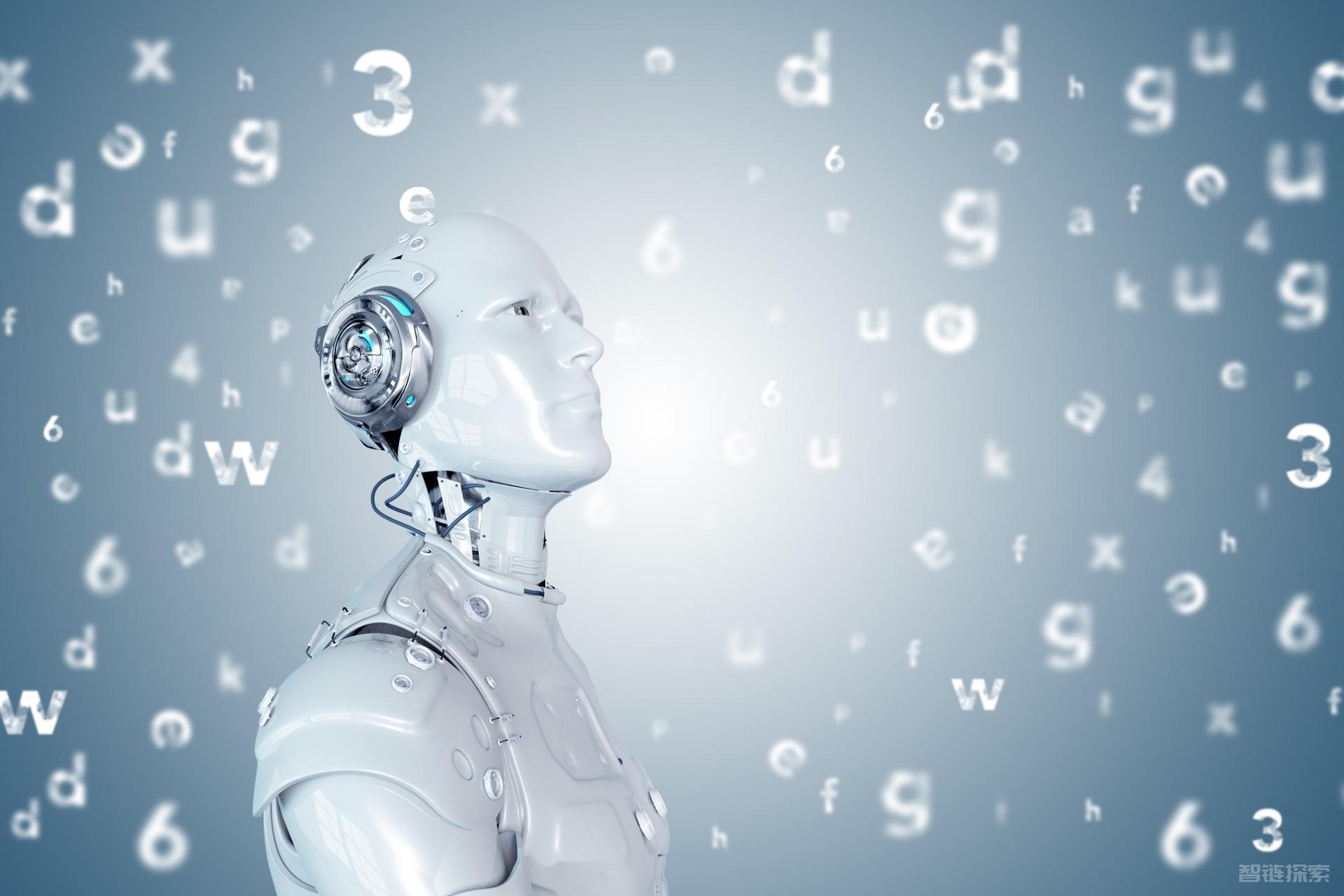
而现在可以在Telegram信使中基于ChatGPT创建自己的聊天机器人。这很容易做到,在某些任务中,使用它可能比OpenAI公司的ChatGPT还要方便。
在这里将采用Python编写这种聊天机器人程序,并通过OpenAI API发送请求。
有些用户在注册ChatGPT时,OpenAI公司会提供5~18美元的体验费用。但是,即使是5美元,也足以让用户获得大约65万个ChatGPT v3.5令牌,这对于用户聊天来说是足够了。
相比之下,玛格丽特·米切尔的著作《乱世佳人》大约有42万字,列夫·托尔斯泰的著作《战争与和平》有59万字。
另外,API的运行速度比OpenAI公司的免费ChatGPT要快,而且不像OpenAI公司需要付费订阅(每月20美元)。使用OpenAI API,用户只需要为他使用的内容付费,如果没有很多请求,用户使用API可以节省成本。
虽然ChatGPT-4 API现在还没有向所有人开放,但是GPT-3.5版本也很好地解决了许多任务。
那么现在开始创建聊天机器人。
首先,需要创建一个Telegram BOT,为此需要请求Telegram BOT,采用BotFather创建一个聊天机器人。在Telegram的搜索栏中输入@botfather,打开它,然后点击“启动”。
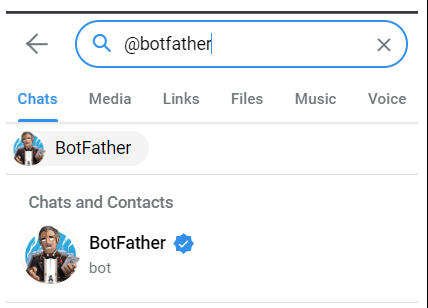
要创建一个新的bot,先写入/newbot,然后将被要求输入bot的名称,并提出一个唯一的名称,需要注意的是,它应该以单词“bot”结尾。
在这里将创建的bot命名为sinenko_gpt4_bot,因为很有趣的名字都已经被人所用。
接下来,需要指定用户名,它将代表用户的bot。它也应该以bot这个词结尾。
在这里起同样的名字——sinenko_gpt4_bot。在此之后,BotFather将提供一个令牌,可使用它来访问Telegram API。
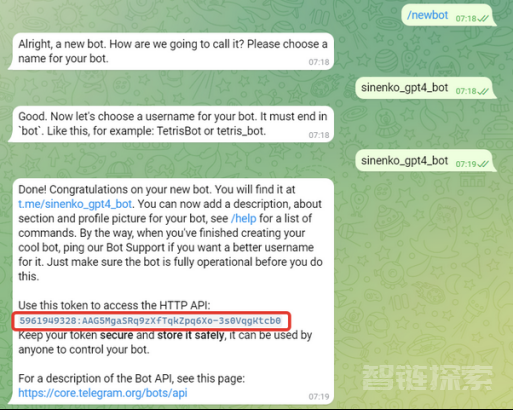
要从OpenAI公司获得ChatGPT的API密钥,需要遵循链接并注册。
在注册之后,需要创建一个新的API密钥并保存它。
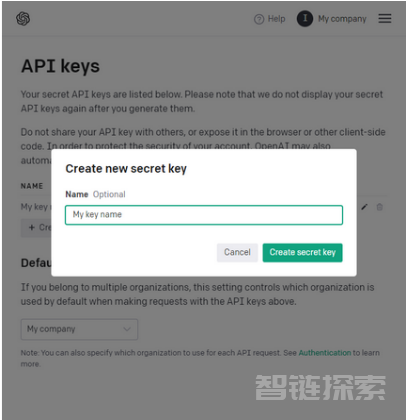
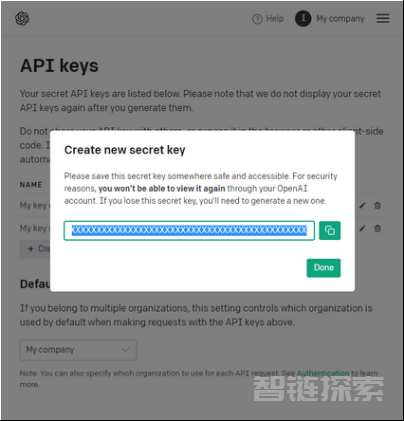
现在采用项目创建一个目录,将其命名为TelegramBot。在这个目录中,创建了一个Python脚本。将它命名为bot.py。在这里将需要Python库:telebot、requests和JSON。但首先,在项目目录中创建一个新的Python环境(这不是强制性的步骤,但最好为每个项目创建一个单独的环境)。
打开终端,转到项目目录,然后执行以下命令:
其中tbot是环境的任意一个名称。在成功创建新环境之后,项目目录中将出现一个带有环境名称的文件夹。在这个例子中,它是bot_env。现在需要通过运行激活脚本来激活它:
根据系统和Python版本,激活脚本也可能在以下路径中找到:
在成功激活后,命令行中将出现一个带有环境名称的绿色铭文,在这个例子中是tbot_env。
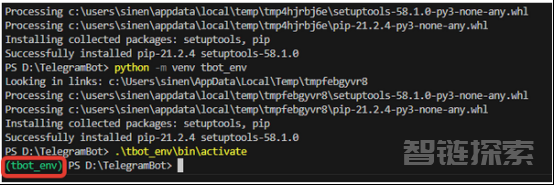
需要注意的是,有时在Windows 8及以上版本,当激活环境时,会给出一个错误,禁止执行可执行文件。而要解决这个问题,需要执行以下命令:
之后,将要求确认,需要输入[Y]。
现在更新pip并安装工作所需的库:
现在编写一个简单的Telegram bot:
之后,用下面的命令运行脚本:
现在打开Telegram,并使用FatherBot给的链接与bot进行聊天。在这个例子中,它是:t.me/sinenko_gpt4_bot
然后单击“开始”按钮或输入/Start命令。之后,应该会收到一条问候信息:“嗨,我是Telegram bot ChatGPT!”这意味着聊天机器人正在工作并成功处理用户消息。这段代码通过轮询函数工作,这意味着脚本本身将每秒访问一次Telegram服务器并检查是否有新消息。当脚本在本地计算机上运行或服务器在互联网上没有空白IP地址和域时,是非常方便的。
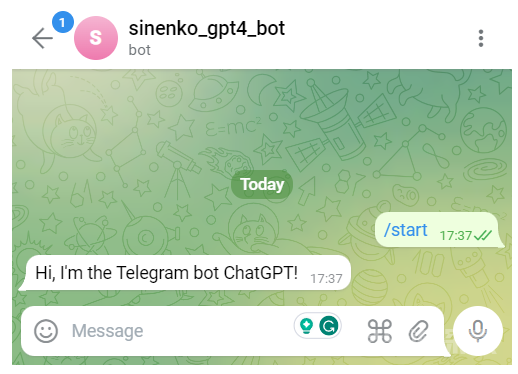
现在为用户输入的任何文本添加处理。为此,在start函数之后,添加以下代码,它将对用户输入的任何消息响应“OK”:
现在测试这个聊天机器人并编写一些文本。
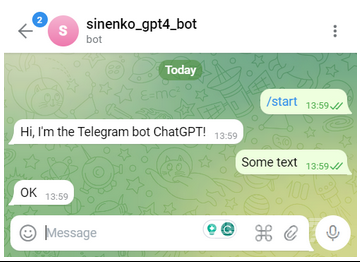
现在已经学习了如何接受来自用户的传入消息并给出响应。
现在需要将接收到的消息重定向到ChatGPT,并将其答案返回给用户。
要向API发出请求,需要以JSON格式向URL发送请求。
请求看起来应该是这样的:
要向GPT聊天发送用户请求,需要在消息数组中传递{"role": "user," "content": 'some user message'}。
但为了让ChatGPT理解它在对话中的作用,也可以传递{'role': 'system','content': 'You are my assistant.'}。
如果想让ChatGPT记住整个对话,那么所有过去的对话需要在每个请求中传递:
但需要注意,令牌也用于发送所有前面的对话。
现在将用户消息转发到GPT聊天添加到我bot代码中:
现在运行脚本并尝试编写一些消息:
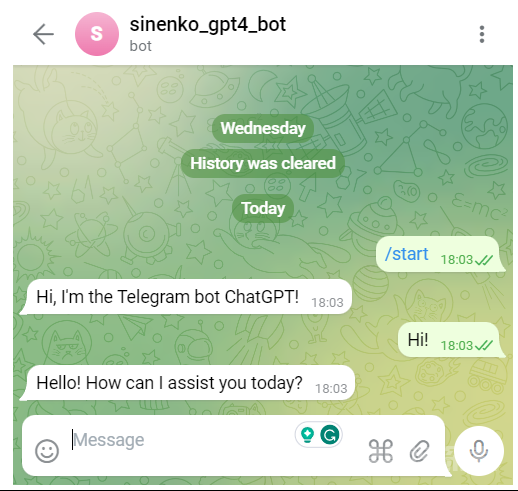
在创建了一个功能齐全的聊天机器人之后,现在可以使用了。
API将发送整个对话;随着时间的推移,对话可能会变得很大,花费令牌将毫无意义,因此在发送消息之后,可以从消息数组中删除第一条消息。例如,留下最后40条信息。这就足够了。如果要清除旧消息,需要在发送消息后添加以下代码:
如果消息超过40条,删除最早的消息,但第一条消息除外(因为第一条消息存储了bot角色)。
也可以把机器人的角色变成任何人,可以让它根据给出的句子写诗,编写恐怖故事或解决数学问题。为此,更改系统消息的内容字段就足够了。用下面的方法来改变它:
以下启动并检查操作:

顺便说一下,对于'messages'变量中的翻译角色,可以删除除了系统消息之外的所有消息。这将显著节省令牌,而5美元足够翻译30多万个单词。
本文展示了一个最简单的创建ChatGPT示例,并且这个聊天机器人可以无限地改进。还可以为每个单独的Telegram用户创建聊天分区,将其保存到数据库中,并添加广告和订阅。在API请求失败的情况下也缺少错误处理程序。
原文标题:Own ChatGPT Bot in Telegram,作者:Ilya Sinenko
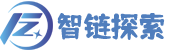
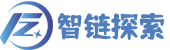




还没有评论,来说两句吧...